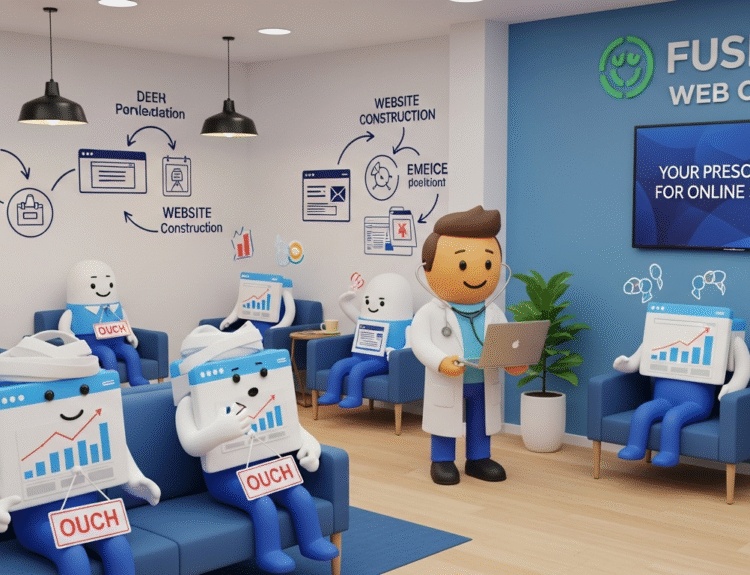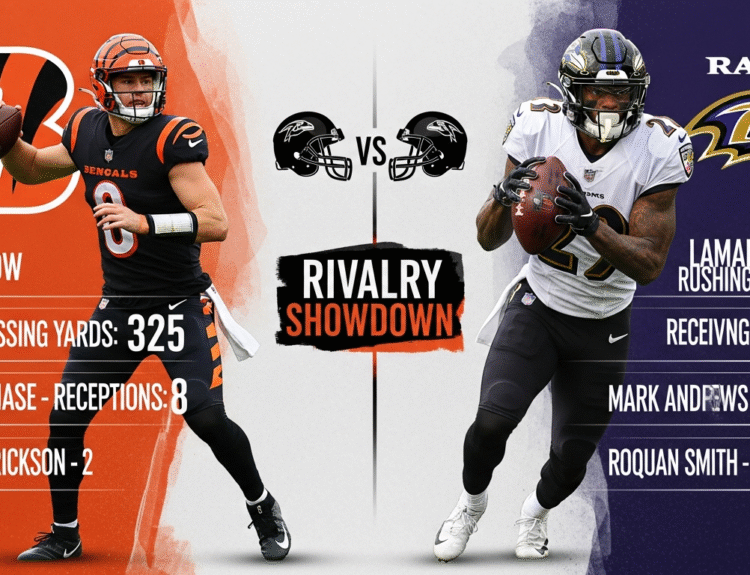Advancements in AI text-to-speech (TTS) technology have made it easier to create high-quality films for YouTube and Instagram than ever. Whether you’re a content producer, influencer, or business owner, AI-powered TTS solutions can help you create excellent voiceovers without the need for costly recording equipment or voice actors.
In this post, we’ll look at how to use AI text-to-speech for YouTube and Instagram videos, as well as the benefits and strategies for making your content stand out.
Why Use AI Text-to-Speech in Video Content?
AI text-to-speech technology allows developers to produce lifelike voiceovers from textual texts. This is very good for:
Content creators looking to automate video production.
Businesses wishing to produce product demos, instructional videos, or advertisements.
Influencers looking to increase accessibility and engagement.
Marketers that require several copies of the same video in various languages.
Benefits of AI Text-to-Speech
- Time-Saving: AI Text-to-Speech offers time-saving benefits by eliminating the need for manual voice recording and hiring voiceover artists.
Cost-effective: Many text-to-speech AI systems provide free choices for beginners.
Multiple Language Support: AI voice generators support a variety of languages and accents.
Consistency: Maintains the same tone and pronunciation over many videos.
Easy Editing: Change scripts without having to re-record voiceovers.
Improved Accessibility: Content becomes more inclusive for audiences with visual impairments.
Increases Efficiency: Quickens video production, allowing producers to concentrate on content strategy.
How to Use AI Text-to-Speech for YouTube Videos?
1. Select the Right AI Text-to-Speech Tool
There are various AI-powered TTS solutions, each with its own set of features. When choosing a tool, consider voice quality, customisation choices, and ease of use.
2. Create a High-quality Script
To create a compelling voiceover, write a well-structured script:
Keep your sentences concise and conversational.
Use punctuation to make natural pauses.
Avoid employing jargon unless your audience is already familiar with it.
Before you convert your script, read it aloud to ensure that it flows naturally.
3. Convert Text to Speech and Customize the Voice
When you enter your script into an AI tool, you can:
Choose between various vocal styles (e.g., masculine, female, robotic, and natural).
Adjust the speed, tone, and pitch.
Add background music or sound effects to increase interest.
Experiment with different voices to suit various content themes.
4. Include the AI Voiceover in Your Video
After creating the AI voice, synchronise it with your images. You can use an AI video tool to smoothly edit and mix narration and footage. AI-powered video editors can aid with:
Automatic audio-visual synchronisation.
Intelligent scene transitions.
Background music suggestions.
Subtitle generation for more interaction.
5. Upload and Optimise for YouTube
When your video is complete, submit it to YouTube and optimise it by:
Creating an appealing title and description.
Using appropriate keywords in SEO.
Make eye-catching thumbnails.
Calls to action can help to increase viewer engagement.
Using YouTube’s built-in subtitles and captions to improve accessibility.
Promoting videos via community posts and cooperation.
How to Use AI Text-to-Speech for Instagram Videos?
Instagram is a visual-first network, but adding voiceovers can improve storytelling and engagement. Here’s how to use AI text-to-speech on Instagram videos:
1. Choose a Video Format
Instagram provides various video formats:
Reels (short-form content) – Great for brief tutorials, marketing, and entertaining bits.
Stories (Temporary Content) – Ideal for brand updates, surveys, and interactive videos.
IGTV (Long-form content) – is ideal for instructive or comprehensive videos.
Feed Videos – Standard video posts that remain on your profile.
Instagram Live Replays – Repurpose with AI voiceovers for post-event interaction.
2. Create AI Voiceovers Utilising text-to-speech Tools
Create voiceovers for your Instagram videos using a text to speech ai free tool. Make sure the voice suits your brand’s tone and style. Many AI solutions have customisation options that allow you to add emphasis, adjust the tempo, or insert pauses for greater intelligibility.
3. Edit with an AI Video App
Improve your Instagram content with an AI video app that supports:
Auto-captioning for accessibility.
AI-powered background music recommendations.
Smooth transitions and effects.
Automated subtitle generation for increased interaction.
Intelligent scene detection aligns images with voiceovers.
4. Post and Promote your Video
Once your video has been edited and optimised:
Post during high engagement hours to maximise reach.
Use trending hashtags to increase discoverability.
Respond to feedback and messages from your fans.
Cross-promote on other platforms, such as TikTok or YouTube Shorts.
Use Instagram Ads to target specific audiences and increase reach.
Best Practices for Using AI text-to-speech in Videos
To make your AI-generated voiceovers seem professional and entertaining, use these best practices:
Choose a Human-Like Voice: Avoid robotic voices for a more natural listening experience.
Key Words: Use tone and emphasis to emphasise crucial themes.
Add Pauses for Better Flow: Use short pauses to emulate natural speech patterns.
Combine with Background Music: Improves overall movie quality and mood.
Experiment with different AI voices to determine the perfect fit for your content.
Ensure Proper Pronunciation: Some AI systems provide manual phonetic tweaks.
Use High-Quality Audio Files: Make sure your voiceovers are exported in clear, high-resolution audio format.
Check for Legal Usage Rights: Certain AI-generated voices require attribution or license.
Conclusion
AI text-to-speech technology is changing video creation on YouTube and Instagram. Whether you’re a content creator, marketer, or business owner, using AI voiceovers may save time, money, and increase engagement. You may easily generate professional-quality videos utilising a free text-to-speech AI tool and an AI video software.
Begin incorporating AI-generated voiceovers into your video material immediately and transform your social media presence like never before! As AI advances, staying ahead of the curve might provide you a competitive advantage in digital content development.